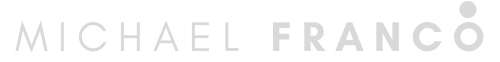Creating ChowNow.co.za, a food delivery homepage, was an exciting journey that involved a combination of HTML, CSS, JavaScript, and SASS. One of the standout features of Chownow is its seamless switch between light and dark modes, offering users the flexibility to choose their preferred theme.
The foundation of Chownow begins with well-structured HTML. I organized the content into sections, including a header and a footer. Each section was defined with semantic HTML elements for clarity and accessibility.
To make ChowNow.co.za visually appealing, I used CSS for styling and leveraged SASS to maintain a modular and organized stylesheet. SASS's nesting and variable capabilities allowed me to streamline the code, making it more maintainable and efficient.
Implementing the light/dark mode toggle was a significant challenge. I added a toggle switch in the header section of the page. It was implemented using an HTML input element with a unique ID. I used CSS to style the toggle switch and define the visual aspects of both light and dark modes. I created CSS classes for each mode and set initial styles accordingly.JavaScript was employed to handle the toggle functionality. I attached an event listener to the input element and used a function to switch between the CSS classes for light and dark modes based on user interaction.
In conclusion, building ChowNow.co.za was an exciting project that combined HTML, CSS, JavaScript, and SASS to create a visually appealing and user-friendly food delivery homepage. Overcoming the challenges and bugs during development was a valuable learning experience, resulting in a robust and feature-rich website that offers a smooth transition between light and dark modes for an enhanced user experience.
If you would like to view the site, Click here!
You will also be able to see this project on my GitHub repository named: chowNow-project-app